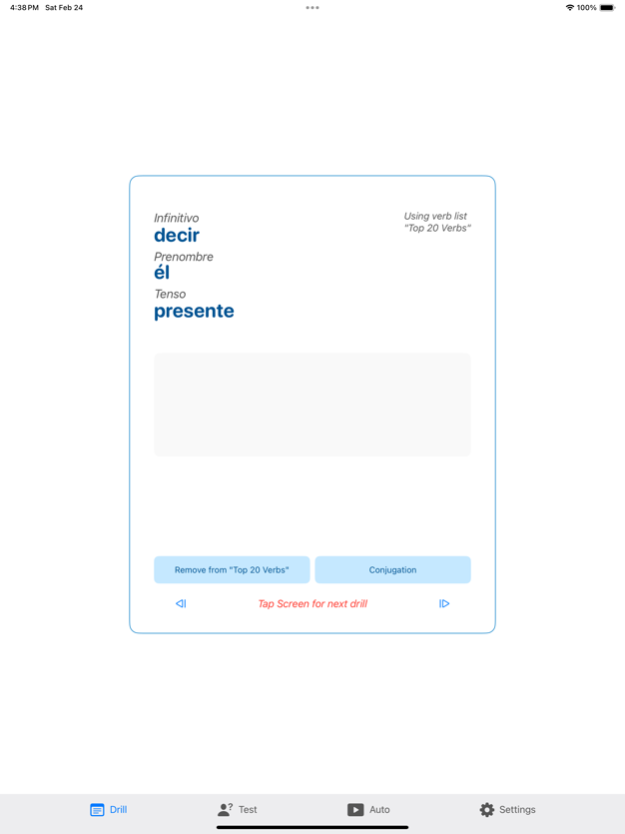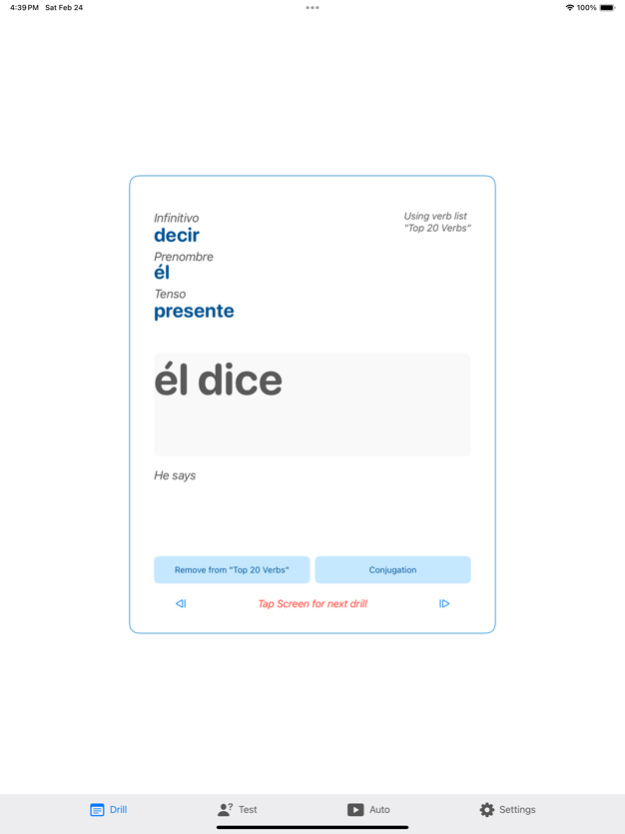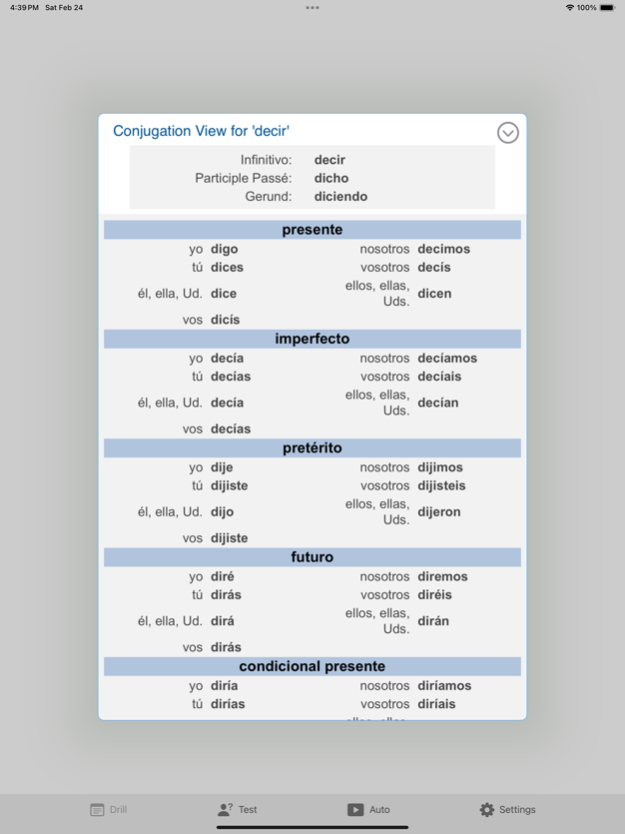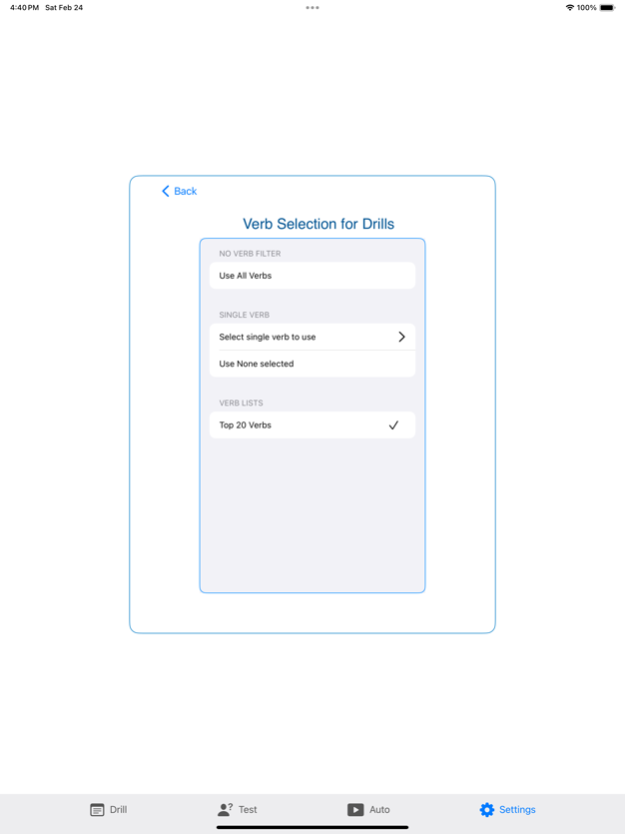Verbos - Spanish Verb Trainer 6.0.2
Paid Version
Publisher Description
Learn your Spanish conjugations with Verbos! Verbos drills you on a selected verb, from a list of verbs or from a random selection of over 500 verbs. All tenses included.
If you're trying to lean Spanish verb conjugations, Verbos is the app for you!
Each Spanish verb has 89 forms; you don't have to learn all of them, but you do have to learn many and you must be able to easily use at least the present tense and a few others.
Many students of Spanish find that the way to learn verb conjugations is to drill themselves, over and over and over. Verbos is the tool to do just that.
Using Verbos is simple: touch the screen and a new drill appears - an infinitive selected randomly, a tense selected randomly and a person/number ("yo", "tu", "el", "ella", etc.) selected randomly. You say - out loud or in your mind - what you think the answer is and touch the screen again. The correct answer appears. If you want, you can also hear the correct answer at the same time.
You can set Verbos to drill you on a subset of the 500+ verbs in the app. How can you choose?
- Select one infinitive to drill yourself;
- Create a list of verbs to drill (Verbos comes with a "Top 20 Verbs" verb list);
- Select what tense or tenses to drill. Want to work on just present tense: select that . Want to work on present and future and preterite? Select those and all drills presented will be only one of those three tenses;
- Want to drill on irregular verbs only? Select that.
- Want to drill only "-ar" verbs? Select that.
- Want to drill only on first person singular verb forms? Select that.
- Want to drill on regular "-ar" verbs only, present and preterite tenses only, first person singular and plural only? Select those settings and all drills will be "ar" verbs in present or preterite tense, first person singular or plural. You can customize the drills to a fine level, and then apply those settings to a verb list you've created. You'll drill yourself on exactly what you need to drill yourself on.
- You can test yourself. See your improvement! Verbos has three types of tests: timed, number of verbs, and a combination of both. you can selected how long you want the test or how many verbs you want the test to quiz you on. When the test is done, you'll see your score. You can save the test results, and see a history of all saved tests - clear proof that you're learning!
-You create and save any number of verb lists. This allows you to study a small set of verbs as a unit. When you use a verb list, only the verbs from that list will be used for quizzing.
- You can see a verb's complete conjugation from the main drill screen.
- You can see the full conjugation of any verb in the app by selecting that verb in the Settings screen.
-
- You can see a sample conjugation, in English, showing how each tense is used.
Your Verbtrainer includes a small Help file. If you'd like to see a more complete "How-To" document, go to www.verbtrainers.com and click on the User Manual link in the left column.
You can contact the developer at support@verbtrainers.com.
Mar 14, 2024
Version 6.0.2
Bug fix
About Verbos - Spanish Verb Trainer
Verbos - Spanish Verb Trainer is a paid app for iOS published in the Kids list of apps, part of Education.
The company that develops Verbos - Spanish Verb Trainer is VerbTrainers. The latest version released by its developer is 6.0.2.
To install Verbos - Spanish Verb Trainer on your iOS device, just click the green Continue To App button above to start the installation process. The app is listed on our website since 2024-03-14 and was downloaded 1 times. We have already checked if the download link is safe, however for your own protection we recommend that you scan the downloaded app with your antivirus. Your antivirus may detect the Verbos - Spanish Verb Trainer as malware if the download link is broken.
How to install Verbos - Spanish Verb Trainer on your iOS device:
- Click on the Continue To App button on our website. This will redirect you to the App Store.
- Once the Verbos - Spanish Verb Trainer is shown in the iTunes listing of your iOS device, you can start its download and installation. Tap on the GET button to the right of the app to start downloading it.
- If you are not logged-in the iOS appstore app, you'll be prompted for your your Apple ID and/or password.
- After Verbos - Spanish Verb Trainer is downloaded, you'll see an INSTALL button to the right. Tap on it to start the actual installation of the iOS app.
- Once installation is finished you can tap on the OPEN button to start it. Its icon will also be added to your device home screen.